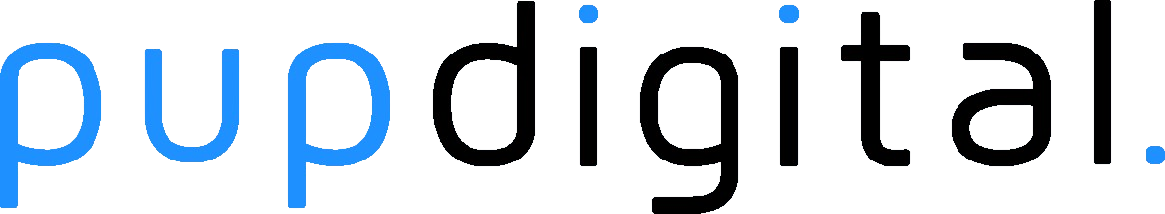When you're trying to create a successful online presence, the speed of your website can make or break the experience for your visitors.
Slow-loading websites frustrate users and can lead to higher bounce rates, meaning people leave the site almost as soon as they click. Faster websites keep users engaged and help improve search engine visibility. So, it's clear that optimizing load times is key. But how can you make this happen for your website?
Professional web design plays a major role here. Good design practices not only enhance how your site looks but also boost its performance. This involves streamlining various elements of the website to ensure it runs efficiently. In this article, we’ll explore some straightforward ways to polish your web design and achieve faster load times, so your visitors have the best possible experience.
Optimise Image Sizes
Images can significantly slow down your website if they're not optimised. Large image files take longer to download, causing website delays. Imagine waiting for a big, high-quality photo to load when you’re just trying to read an article quickly.
Here are some practical tips to keep your images from dragging down your site speed:
- Compress Your Images: Use tools like TinyPNG or JPEGoptim to reduce file sizes without losing noticeable quality.
- Choose the Right Format: Use JPEG for photographs and PNG for images that need transparent backgrounds.
- Responsive Images: Implement responsive design to ensure that images scale properly on different devices. This can help prevent mobile users from downloading unnecessarily large files.
- Lazy Loading: Only load images when they're about to appear on the screen. This technique, known as lazy loading, prioritises more important content and reduces initial load times.
By following these steps, you can keep your images pretty and snappy. Your website visitors will appreciate the speedier experience, and you’ll be one step closer to better site performance.
Minimize HTTP Requests
Every time a visitor opens your website, their browser makes multiple requests to your server to load files like images, scripts, and stylesheets. Each of these requests takes time, and the more you have, the slower your site becomes. Think of it as ordering a meal where every ingredient arrives separately.
To cut down on these load times, you can take some of these actions:
- Combine Files: Merge CSS and JavaScript files where possible to reduce the total number.
- CSS Sprites: Use CSS sprites to bundle multiple images into a single file. This means the browser only needs to make one request instead of many.
- Reduce Redirects: Each time you redirect from one URL to another, it triggers an additional request. Try to minimize redirects to speed up your site.
These steps can significantly lessen the load and make your website run much faster. When every second counts, shrinking those requests can ensure your content gets to your audience pronto.
Use Asynchronous Loading for CSS and JavaScript
When your website loads, it can feel like all the elements are having a race. Some just take their time, while others sprint ahead. Asynchronous loading helps the faster ones get started without waiting for others. By loading CSS and JavaScript files asynchronously, your site can appear faster because files don't block each other.
Here’s why asynchronous loading matters:
- It ensures that critical content shows up first, making your site look responsive right from the get-go.
- It reduces the chances of a delay caused by large files that aren't immediately needed.
To set it up, check your website’s script tags. Add the ‘async’ attribute to those scripts that don't have to load in order. Use a deferred loading option for scripts that run after the page is fully loaded. This can be especially handy for widgets or analytics that aren’t immediately necessary.
Implement Browser Caching
When visitors come to your site, their browsers store some files on their device for future use. This way, they don't have to fully reload the page each time they visit. This magic is browser caching. It offers:
- Quicker load times on revisits as the browser retrieves files from its own storage.
- A smoother user experience without repeated downloads of the same content.
To tap into this, set an expiry date for cached information. It tells browsers how long they should hold onto those files. You can adjust these settings in your site’s .htaccess file, specifying what kind of content (like images or CSS) and for how long it should remain cached.
Clean Up Your Code
Messy code is like cluttered cupboards. You know it's there, but it slows down your process. Tidying up your code can do wonders for performance. Clean code is easier for browsers to parse and execute. Here are some tips:
- Remove redundant lines, comments, and whitespace. These may not seem important individually, but they add up.
- Minify CSS and JavaScript. This means compressing them into fewer lines, reducing the size without affecting functionality.
- Use coding standards to make sure your HTML, CSS, and script files work well together.
Regularly reviewing and updating your code doesn't just speed things up. It also helps you catch those sneaky bugs or security flaws that might otherwise go unnoticed.
Wrap-Up: Speed Up Your Site with Professional Web Design
Speeding up your website offers a better experience for your visitors and can improve your search engine rankings, making it a win-win. From image optimization to clean coding, every little change can add up to significantly faster load times. Fast websites keep users happy and engaged, while also reducing bounce rates
About PupDigital
PupDigital have your digital marketing needs covered. From online advertising to website design, we can help. Based in Canberra, servicing the world with quality, down to earth digital marketing services.
Subscribe
Enter your email below and we will keep you up to date on the latest insights into our world of digital marketing.