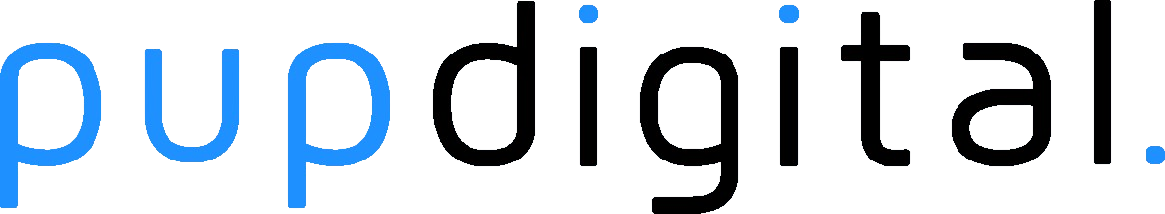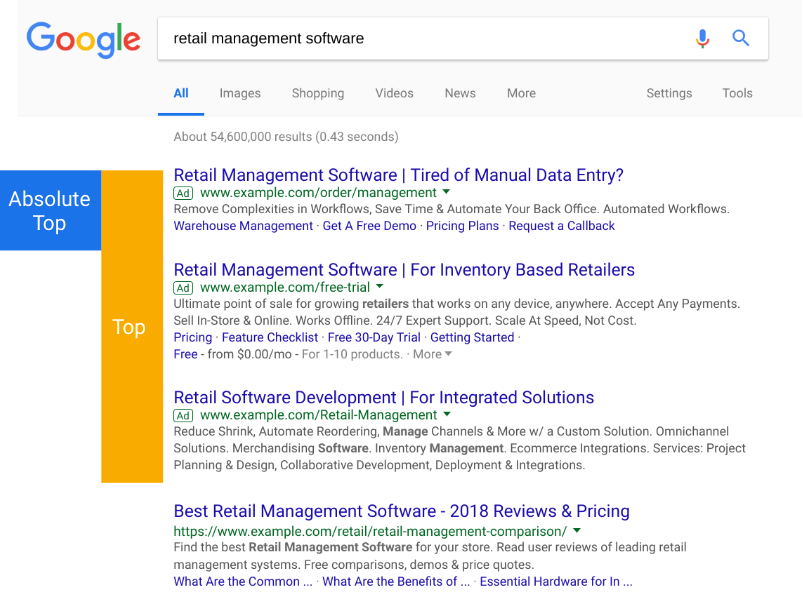Google Ads is constantly evolving. Google is working tirelessly behind the scenes to improve the Google Ads experience. This month, they’ve released four new search ad position metrics to help advertisers determine where their ads show in the search results.
The Old Metric
Average position is the old metric. Average position tells you what order your ad appeared compared to other ads in the ad auction. A position of “1” doesn’t mean you were on the top of the page. Sometimes position 1 could be at the bottom of the page. This would happen when Google determines that it wants to show only organic results at the top of the page.
The New Metrics
So they’ve introduced four new metrics to help advertisers understand exactly where their ads are appearing on the search results page.
Impr. (Absolute Top) %
– the percentage of your ad impressions that are shown as the very first ad above the organic search results
Impr. (Top) %
– the percentage of your ad impressions that are shown above any organic results
Search (Absolute Top) IS
– The impressions you received in the absolute top location, divided by the estimated number of impressions you were eligible to receive in the top location
Search (Top) IS
– the impressions you received in the top location, divided by the estimated number of impressions you were eligible to receive in the top location
*IS = Impression Share
How to use these metrics
Use the first two metrics to understand your ads’ page locations.
Use the other to metrics to understand the opportunity you have to show your ads in more prominent positions. If your Search (Absolute Top) IS or Search Top) IS are low, then there is greater opportunity for you to target those top positions. If you are bidding based on page location, use these metrics. Google is also looking to update the automated bidding to help target and bid on page location.
Conclusion
If you are actively using ‘average position’ as a factor in your Google Ad campaign management, consider using Impression (Absolute Top) % and Impression (Top) % instead. Use Search (Abs Top) IS and Search (Top) IS to understand the opportunity you have to appear in higher page positions and target and bid on page locations.