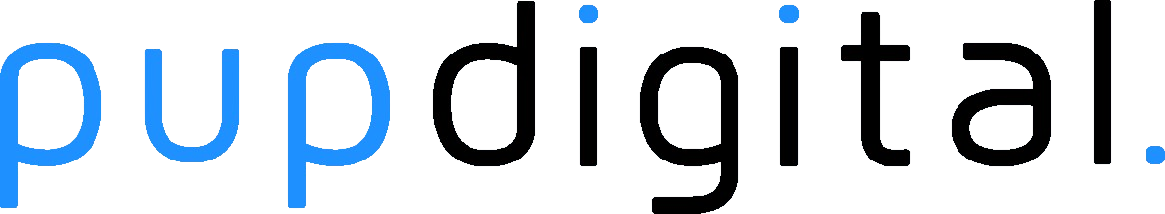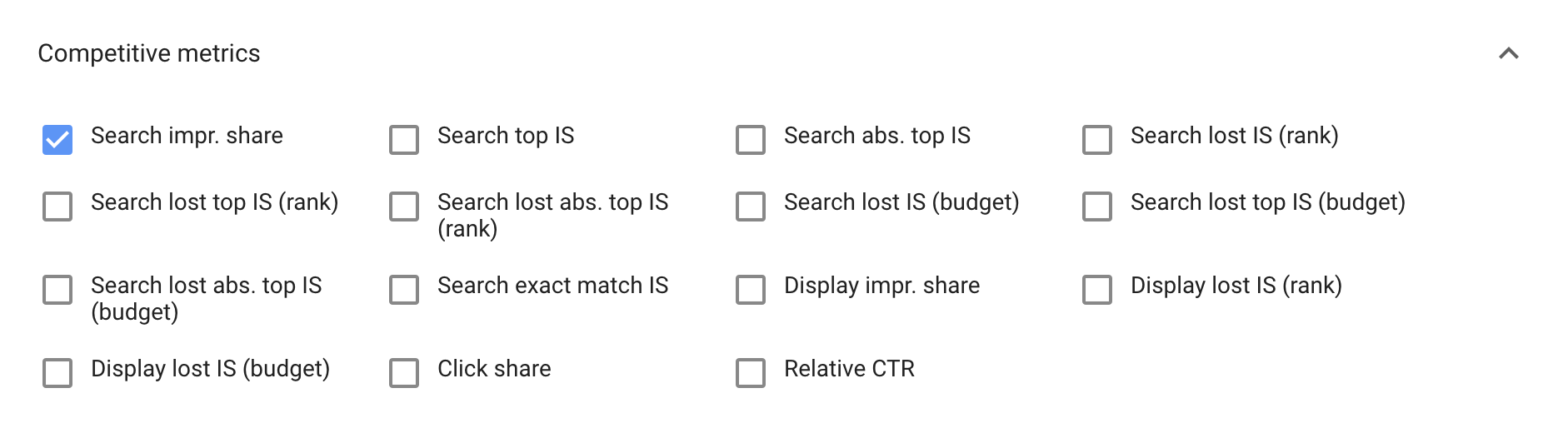Companies and individuals running Google Ads campaigns have most likely come across the term Google Ads Impression Share, but few people understand what it is or why it is important.
However, Google Ads Impression Share (IS) is one of the most important metrics to understand if you want to transform the performance of your ads. Used correctly, this powerful metric can quickly highlight keyword and budget issues that hamper your campaign performance.
What is Google Ads Impression Share?
Put simply, your Impression Share is the percentage of impressions your ad received in comparison to the total number of impressions it could get.
The formula is worked out as follows: Impression share = impressions / total eligible impressions
The total number of ‘eligible impressions’ your ads can achieve is based on several factors, including your targeting settings, campaign quality and approval statuses.
Why Google Ads Impression Share is important
Google Ads Impression data can be used to quickly optimise the performance of your campaigns by highlighting issues in the following areas:
Highlights missed opportunities
Ads that are performing well but have a low Impression Share tell you that budget or ad rank limitations are hampering the performance of your campaign. You are able to optimise your campaign to improve the performance of quality keywords and ad groups with low impression share to get more traffic through them.
Monitors the effectiveness of your keywords
Ads that have a low impression share despite having an adequate budget tell you that there is room for optimisation in your set up. Consider your targeting settings, quality scores and use of features like ad extensions.
Types of Impression Share
Impression Share is an umbrella term for several metrics spread across both search and display networks. These can be used to give you greater insight into the effectiveness of your campaigns. So, let’s take a closer look at each of them:
Search Impression Share
This is your overall Impression Share for ads running on the Search Network.
Search lost Impression Share (Budget)
This is the percentage of impressions on the Search Network that are lost due to not having enough budget.
Search lost Impression Share (Rank)
This is the percentage of impressions on the Search Network that are lost due to having a low ad rank.
Display Impression Share
This is the overall Impression Share for ads running on the Display Network.
Display lost Impression Share (Budget)
This is the percentage of impressions lost on the Display Network due to having an insufficient budget.
Display lost Impression Share (Rank)
This is the percentage of impressions lost on the Display Network due to having a poor ad rank.
Where to find your Google Ads Impression Share
To access your Impression Share data, sign in to your Google Ads account and click on the Campaigns tab in the top menu.
Then, click on the columns icon and select 'Modify Columns' from the sub-menu.
This will bring up several options. Click on 'Competitive Metrics' from the left tab and then select the IS data you wish to monitor.
When finished, make sure you click ‘Apply’ and the selected data should appear in your statistics table. Once set up, you should monitor these metrics regularly.
5 ways to improve your Impression Share
Having access to this information is only going to make a difference if you use it to optimise the performance of your campaigns. Here are five ways you can use Impression Share data to improve click-through rates and conversions.
1. Improve your quality score
Quality Score is one of the most important Google Ads metrics to monitor. Ads with a low-quality score will not show up as often as higher quality ads. The higher your quality score, the higher your ad rank which will make you eligible to show for more searches and increase your impression share.
2. Increase high performing ad budgets
Setting appropriate ad budgets is key to running a profitable Google Ads campaign. Impression share data can be used to help set appropriate budgets for each of your ad groups.
For example, an ad that is performing well but has a low number of impressions is an indication that your budget is set too low. Check the Impression Lost column to see how many impressions have been lost due to low budget and use it to adjust your budget.
3. Prioritise exact match
Exact match keywords usually result in higher click-through rates and conversions. Your impression share will be higher on exact match than broad match keywords. You can use the "Exact Match Impression Share" metric to see the percentage of keywords that have an exact match to a search query. For these words, you could bid more aggressively to improve your overall impression share.
4. Refine your location targeting
Location targeting is a great way to target local customers, but it needs to be carefully monitored to ensure it continues to deliver results. Impression data can help you quickly identify how specific regions are performing.
When adding or removing locations from your ad groups, closely monitor Impression Share data for associated rises and falls. This will give you a heads up on how that region is responding to your ads.
5. Cull low performance across a range of areas
The general way to improve your overall impression share is to perform an analysis and cull of low performers across your campaigns. This could be across keywords, locations, user demographics and ad schedules. You should consider large data sets in your analysis, ideally 6 months or more, but also factor in recent performance over the last 30-60 days to ensure you don't cull something that has had a recent increase in performance.
Need help optimising your Google Ads campaigns?
If you would like help setting up or optimising your Google Ads campaigns, get in touch with the performance marketing experts at PupDigital. We are a small family-owned company with more than 10 years of experience managing digital campaigns for companies like yours.
Complete the contact form here, or send an email to hello@pupdigital.com.au to arrange a consultation.
About PupDigital
PupDigital have your digital marketing needs covered. From online advertising to website design, we can help. Based in Canberra, servicing the world with quality, down to earth digital marketing services.
Subscribe
Enter your email below and we will keep you up to date on the latest insights into our world of digital marketing.